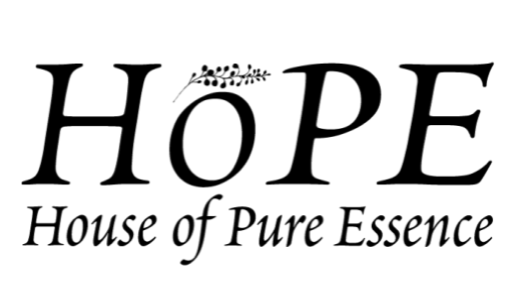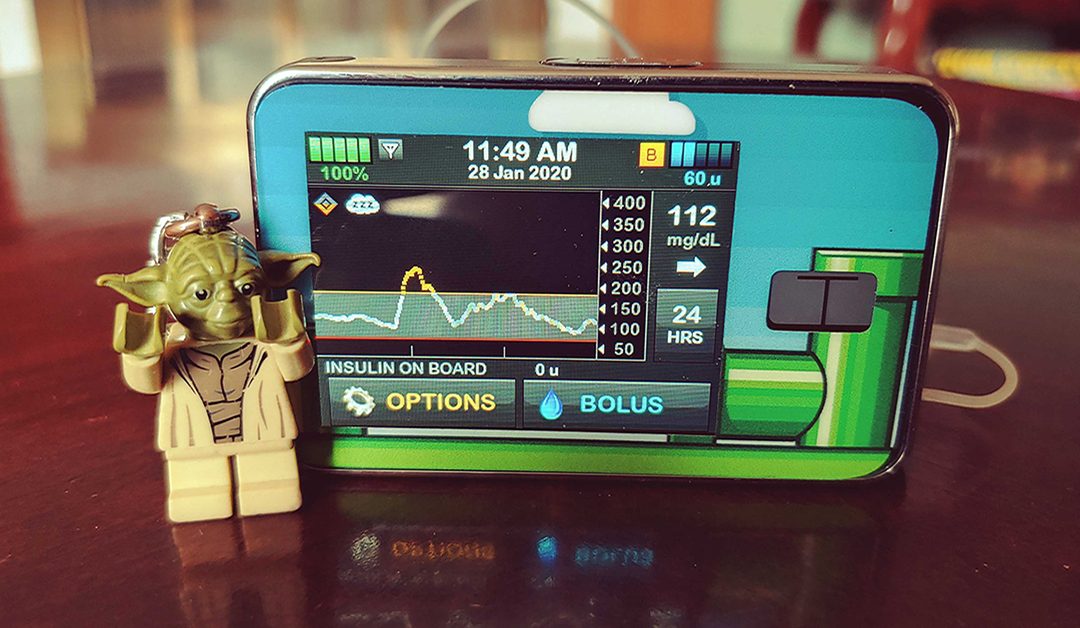The system is cleared for kids as young as 6 years old, and adults with either type 1 or type 2 diabetes. Here is a look at the basic features on this system.
Touchscreen and sleek design
The Tandem t:slim pump is the first to feature a touchscreen, giving it an Apple-esque look that feels more modern than most insulin pumps. Honestly, with its colorful app interface, it feels like a cool piece of tech rather than just another piece of medical equipment.
You can also decorate your pump with “skins” to show off your style. The CGM data is displayed directly on the t:slim X2 pump touchscreen with all the typical graphs and displays showing the current glucose level, plus data going back 3 to 24 hours.
Remote upgrading
The system uses the t:slim X2 insulin pump platform that was the first to allow remote product updating from home, so you don’t have to trade in for a new piece of hardware every time some functionality gets upgraded. You just access Tandem’s t:connect customer portal to activate the upgrade.
No routine fingersticks
Since this system uses Dexcom’s latest G6 CGM model, it does not require additional fingersticks for calibration per the FDA as previous CGM generations did. However, you can still choose to do backup fingersticks if preferred.
Pump charging
You’ll need to charge the t:slim X2 pump using a micro-USB cable provided with the pump. Tandem tech support recommends topping it off each day for 10 to 15 minutes, even though you could likely go several days without charging if necessary.
You can also order extra cables to keep at home, in your car, or at work. Many people recharge their pumps briefly when it’s disconnected for showering, or every few days when they change infusion sets and the insulin cartridge and tubing.
Auto insulin shutoff and resume
Control-IQ automatically shuts off insulin delivery when the CGM predicts that your glucose level will drop below 70 mg/dL or if your glucose is below 80 mg/dL and falling. Instead of automatically stopping delivery for a set period, the system immediately resumes insulin once your glucose values are repeatedly back in range and rising again.
Auto basal adjusting
Amazingly, Control-IQ can auto-adjust basal rates to help keep your levels in range — both on the low and high end of the glucose spectrum. The smart algorithm behind this feature was acquired by Tandem Diabetes years ago from the startup TypeZero Technologies (before Dexcom acquired TypeZero).
Glucose target ranges
Control-IQ is programmed with a variety of target range settings that differ in part by time of day:
Auto-correction boluses
Like most insulin pumps, the t:slim has a built-in bolus wizard that helps you calculate doses for meals based on your blood sugar correction and insulin-to-carb factors.
On top of that, the Control-IQ system offers an auto-correction function that can help reduce high blood sugar quickly. So, if your glucose is predicted to go over 180 mg/dL, it will trigger a bolus that is about 60% of the calculated correction amount, with a target of 110 mg/dL.
This works on top of the self-adjusting basal rates already in play. Control-IQ doesn’t automatically make boluses doses for meals (users still have to do that) but this auto-correction function can help reduce high blood sugars more quickly if a meal bolus is missed or calculated incorrectly.
Optional sleep and exercise modes
The optional Sleep Activity mode allows a more aggressive range of 110 to 120 mg/dL. This optional setting does not allow any auto-correction boluses while it’s activated, and you can set specific times overnight or just leave it on for the tighter range. The optional Exercise mode allows for a target of 140 to 160 mg/dL.
This content was originally published here.